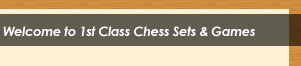Cant
view the chess board?
This game requires Java to function. Downloading
Java takes a minute and you can begin playing immediately.
__________________________________________________
Step
1) Go to the http://www.Java.com
website.
Step
2) Click the Free Java Download button. This
should take you to the Java installation screen. If you are
prompted for an administrator password or confirmation, type
the password or provide confirmation.
Step
3) If a yellow Information bar appears (warning you that the
website requires an ActiveX control or add-on from Sun Microsystems),
click the yellow bar and then click Install ActiveX Control
or Install Add-on. When a Security Warning dialog box appears,
click Install.
Step
4) In the Welcome dialog box, click the View License Agreement
button to read about the agreement, and then click
Accept if you want to install Java.
When
you see the successful completion dialog box, click
Finish. Java does not require any additional settings
or restarts.
Step
5) Return back to the Play
Chess Online Against the Computer page and refresh the
page to begin playing.
|